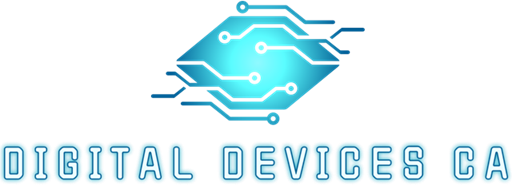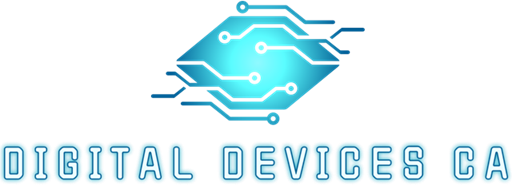Product Overview

A high-performance 2.5GbE network adapter designed for seamless connectivity across servers and workstations, delivering enhanced networking speeds while maintaining full compatibility with 1GbE networks.
- ✔️ PCIe to 2.5GBASE-T RJ45 – Converts PCIe x1 to x16 slots into 2.5GbE RJ-45 Ethernet ports for fast, reliable wired connections
- ✔️ Auto-Negotiation – Supports 100Mb, 1GbE, and 2.5GbE for smooth integration into existing networks
- ✔️ Optimized Connectivity – Adapts to varying bandwidth needs with stable performance across diverse environments
- ✔️ Broad OS Compatibility – Works with Windows, Linux, and FreeBSD for seamless deployment
🔍 Chipset Insight: This NIC is powered by the Realtek RTL8125 Ethernet controller, which handles all core networking functions including packet processing and traffic management. The card itself serves as a PCIe interface for the chip. Regardless of branding or packaging, the RTL8125 ensures stable 2.5GbE performance, excellent driver support, and smooth OS integration.
⚠️ Speed Disclaimer: To achieve full 2.5Gbps performance, your internet service and local network hardware must support 2.5 Gigabit or higher. This includes a compatible router, switch, and ISP plan. Using standard 1Gbps infrastructure will limit achievable speeds.
What You’ll Find Inside
- 2.5G Ethernet Adapter (with Realtek RTL8125 Chip).
- Standard & Low-Profile Brackets.
- Anti-Static Packaging.
Where to Buy
Buy on Amazon  Buy on eBay
Buy on eBay  Buy on our Store
Buy on our Store 
Installation Instructions
- ✔️Install the adapter into a PCIe x1 or higher slot
- ✔️Ensure the PCIe slot is enabled in BIOS
- ✔️ Use a CAT6 or higher network cable for optimal speeds
Driver Downloads
-
✔️ Download drivers from:
Precautions Before Installation
- Power Down the System – Ensure the computer is completely powered off and unplugged from the electrical outlet.
- Discharge Static Electricity – Use an anti-static wrist strap or touch a grounded metal surface to prevent electrostatic discharge.
- Verify Slot Compatibility – Check that your motherboard has an available PCIe x1 to x16 slot for installation.
Precautions During Installation
- Handle with Care – Hold the adapter by the edges and avoid touching electronic components.
- Secure Properly – Insert the adapter firmly into the PCIe slot and ensure it is seated correctly.
- Connect the Ethernet Cable – Use a compatible RJ-45 cable to connect the network adapter to the desired switch or router.
- Reassemble the System – Close the computer case securely before powering it back on.
Precautions Post-Installation
- Install Necessary Drivers – Download and install the latest drivers for Windows, Linux, and FreeBSD to ensure proper functionality.
- Verify Network Connectivity – Check that the adapter is recognized and functioning correctly within the operating system.
- Test Speed and Stability – Perform network speed tests to confirm optimal performance.
- Monitor for Issues – Regularly inspect connectivity and update firmware if necessary.
Troubleshooting Guide
- If the adapter is not recognized, check BIOS PCIe settings.
- Try a different PCIe slot.
- Ensure the adapter is properly seated.
- Verify that auto-negotiation is enabled.
⚠️ Warning: Realtek RTL8125 on FreeBSD/pfSense
Systems using FreeBSD or pfSense do not include stable, native support for the
Realtek RTL8125 2.5GbE NICs. While Linux (Ubuntu, Debian, etc.) detects and runs them
with the in‑tree r8169 driver, FreeBSD will often reject them or fail to initialize the interfaces.
- ✅ On Linux: RTL8125 NICs are supported out of the box (kernel 5.9+).
- ⚠️ On FreeBSD: Requires the
realtek-re-kmod package/driver to bring them online.
- ❌ Without this driver, pfSense and FreeBSD may drop packets, fail to attach the NIC, or panic under load.
- 💡 Recommendation: For production routers/firewalls, prefer Intel NICs (X540, i350, etc.) for guaranteed stability.
FAQ
1. What is the Realtek RTL8125 2.5Gb Ethernet Network Adapter?
The Realtek RTL8125 is a high-performance 2.5GbE network adapter designed for reliable connectivity in workstations and servers.
2. Is this adapter compatible with 1GbE networks?
Yes, the Realtek RTL8125 supports auto-negotiation for seamless integration with 1GbE networks.
3. Where can I download drivers for the Realtek RTL8125?
Drivers can be downloaded from the official Realtek website.
Drivers can be downloaded from Digital-Devices-CA.
4. How can I optimize network performance?
- Ensure your network infrastructure supports 2.5GbE speeds.
- Use high-quality Cat 6A or better Ethernet cables.
- Keep firmware and drivers up to date.
Useful Links
Support
For additional assistance, contact us at: support@digitaldevices.ca
📧 Email Support
🔙 Back to Support