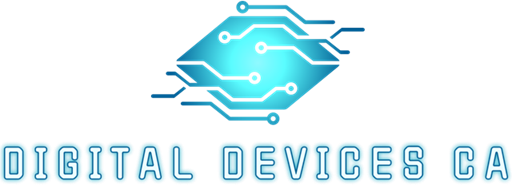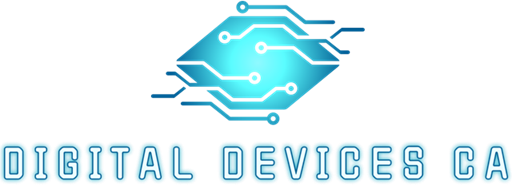Product Overview

The AX900 USB Adapter delivers high-speed dual-band WiFi and Bluetooth 5.4 in one compact dongle. It supports WiFi 6, WPA3 encryption, and includes built-in drivers for plug-and-play setup. It can also simulate a mini router using Soft AP mode to share your PC’s connection with other devices.
- WiFi 6 Speeds: 2.4GHz (287Mbps) + 5GHz (600Mbps)
- Bluetooth 5.4: Backward compatible with BT 5.0–5.3
- Plug & Play: Built-in driver installer
- Secure Encryption: WPA3, WPA2-PSK, WPA-PSK, WEP
- Soft AP Mode: Share your PC’s internet like a mini router
- OS Support: Windows 10 (32/64-bit), Windows 11 (64-bit)
Installation Instructions
- Insert the AX900 dongle into a USB port.
- Open “This PC” or “File Explorer” — a new drive will appear.
- Open the drive and run the installer program.
- After installation, check Device Manager for:
- ✅ Bluetooth Adapter
- ✅ WiFi Network Adapter
- Important: If you have other WiFi or Bluetooth devices installed on your computer, disable or uninstall them to avoid driver conflicts or connection issues.
Enable Soft AP Mode (Mini Router)
- Go to Settings > Network & Internet > Mobile Hotspot
- Toggle “Share my Internet connection with other devices”
- Choose the AX900 adapter as the source
- Set your network name and password
- Nearby devices can now connect to your PC’s WiFi signal
Note: Internet sharing requires your PC to be connected via Ethernet or another network.
⚠️ Performance Note:
To achieve full advertised speeds, your router or access point must support Wi-Fi 6 (802.11ax) and offer dual-band 2.4GHz + 5GHz connectivity. Otherwise, the AX900 adapter will operate at the highest speed supported by your network hardware.
⚠️ Real-World Speed Notice:
While the AX900 adapter advertises up to 900Mbps, this figure reflects the combined theoretical maximum across both 2.4GHz and 5GHz bands. In practice, only one band is active at a time. Under ideal conditions, users may achieve up to 600Mbps on 5GHz and 287Mbps on 2.4GHz. Actual speeds depend on router capabilities, signal quality, USB port type, and environmental factors.
FAQs
- Does this work with Mac or Linux? No — Windows 10/11 only.
- Is a driver CD required? No — drivers are built into the dongle.
- Can I use this for gaming? Yes, with a compatible AX900 router.
- Why don’t I see the new devices? Make sure you ran the installer from the USB drive.
- Can I use just Bluetooth or just WiFi? Yes — each installs independently.
- Can I share my PC’s internet? Yes — enable Soft AP mode via Mobile Hotspot.
Support
For additional assistance, contact us at: support@digitaldevices.ca